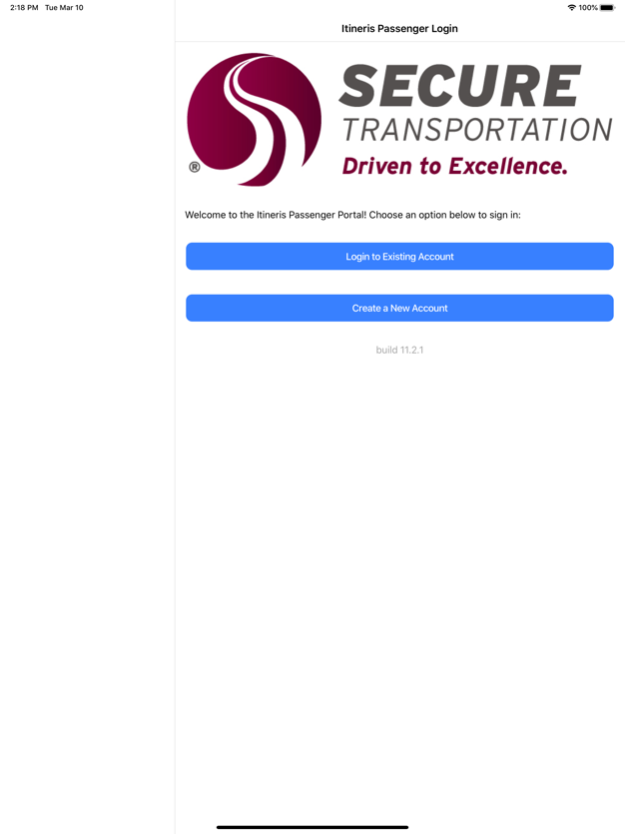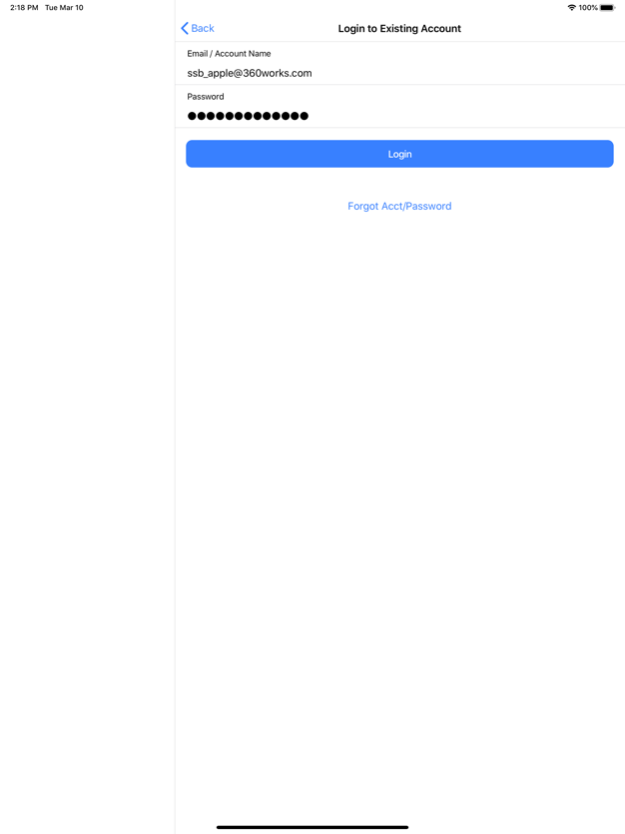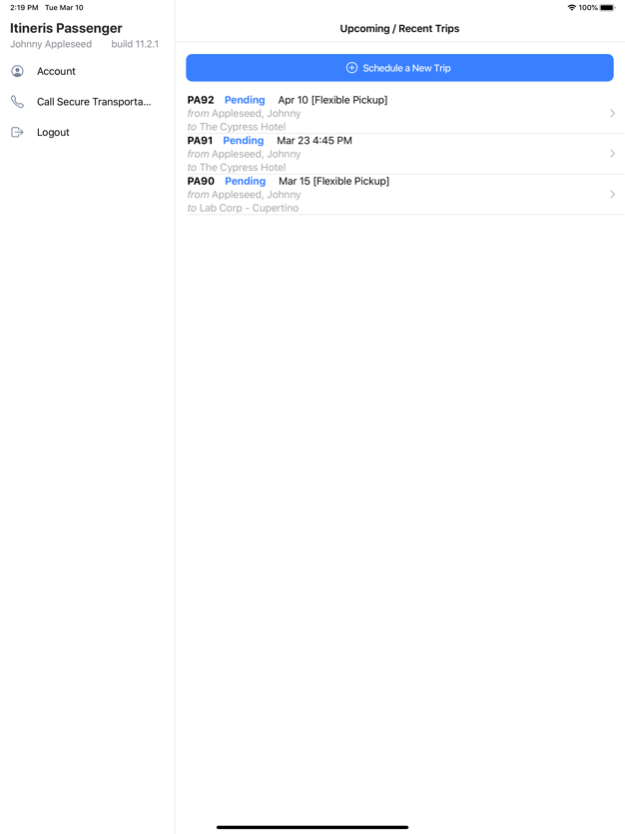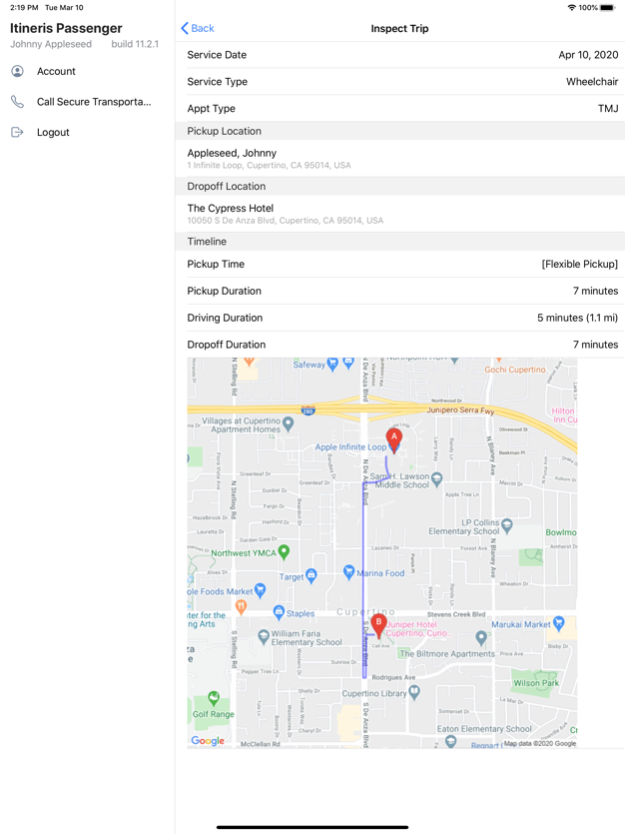Itineris Passenger App 12.0.0
Free Version
Publisher Description
One of the defining missions of Secure Transportation is to offer assistance “Through The Door.” With our new Itineris Mobile App, we can extend that assistance to the palm of your hand. Our app allows you to:
Easily schedule trips to your recently traveled locations.
Quickly create pickup and drop-off locations.
View a detailed future itinerary, including a map of the trip route as well as estimated arrival times.
Discuss issues with a live agent available 24/7.
Putting “People First” is what has allowed us to be one of the most trusted Transportation companies to move people reliably from point A to point B. Our Itineris Mobile App ensures that we can do so with minimal effort to you.
Jan 26, 2024
Version 12.0.0
Added will-call activation functionality: Activate your on-demand trips from the app!
Fixes for date input on trip creation
About Itineris Passenger App
Itineris Passenger App is a free app for iOS published in the Office Suites & Tools list of apps, part of Business.
The company that develops Itineris Passenger App is Secure Transportation. The latest version released by its developer is 12.0.0.
To install Itineris Passenger App on your iOS device, just click the green Continue To App button above to start the installation process. The app is listed on our website since 2024-01-26 and was downloaded 0 times. We have already checked if the download link is safe, however for your own protection we recommend that you scan the downloaded app with your antivirus. Your antivirus may detect the Itineris Passenger App as malware if the download link is broken.
How to install Itineris Passenger App on your iOS device:
- Click on the Continue To App button on our website. This will redirect you to the App Store.
- Once the Itineris Passenger App is shown in the iTunes listing of your iOS device, you can start its download and installation. Tap on the GET button to the right of the app to start downloading it.
- If you are not logged-in the iOS appstore app, you'll be prompted for your your Apple ID and/or password.
- After Itineris Passenger App is downloaded, you'll see an INSTALL button to the right. Tap on it to start the actual installation of the iOS app.
- Once installation is finished you can tap on the OPEN button to start it. Its icon will also be added to your device home screen.